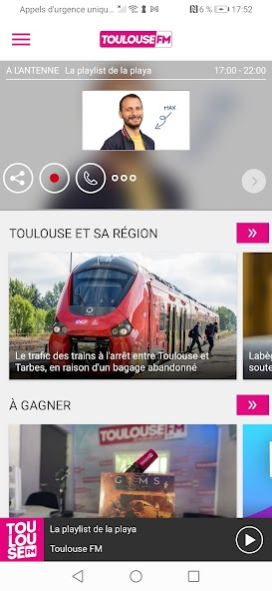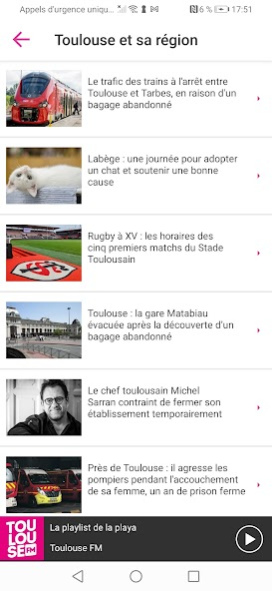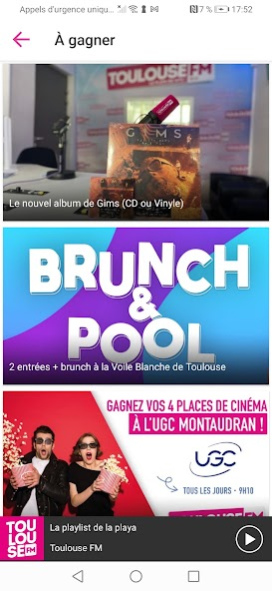Toulouse FM 20.5.454.0
Free Version
Publisher Description
Welcome to the official app of Toulouse FM for tablet and smartphone!
Toulouse FM "The Full Of HITS 'first local radio Haute Garonne.
FM Toulouse with the application, you can:
- Listen to FM Toulouse live,
- Discovering in real time titles broadcast on the antenna,
- Search for a title already broadcasted,
- Find your local news,
- Enjoy the Replay to listen to our local content where you want, when you want: (news, local news, Diaries, Zoom, Sports Journal) ...
- Send an audio message to the leaders for the show,
- Access to the program schedule,
- Watch slideshows of photos and watch videos of events Toulouse FM.
Stay connected to our social networks permanently: Facebook, Twitter, Instagram, Snapchat, Youtube.
You have any comments or ideas? Feel free to let us know, we will consider in improving the official app of the radio of Toulouse.
Thanks to this application, take Toulouse FM with you everywhere and make it full of hits wherever you are!
About Toulouse FM
Toulouse FM is a free app for Android published in the Audio File Players list of apps, part of Audio & Multimedia.
The company that develops Toulouse FM is Mediameeting. The latest version released by its developer is 20.5.454.0.
To install Toulouse FM on your Android device, just click the green Continue To App button above to start the installation process. The app is listed on our website since 2021-09-14 and was downloaded 10 times. We have already checked if the download link is safe, however for your own protection we recommend that you scan the downloaded app with your antivirus. Your antivirus may detect the Toulouse FM as malware as malware if the download link to fr.lesindesradios.toulousefm is broken.
How to install Toulouse FM on your Android device:
- Click on the Continue To App button on our website. This will redirect you to Google Play.
- Once the Toulouse FM is shown in the Google Play listing of your Android device, you can start its download and installation. Tap on the Install button located below the search bar and to the right of the app icon.
- A pop-up window with the permissions required by Toulouse FM will be shown. Click on Accept to continue the process.
- Toulouse FM will be downloaded onto your device, displaying a progress. Once the download completes, the installation will start and you'll get a notification after the installation is finished.